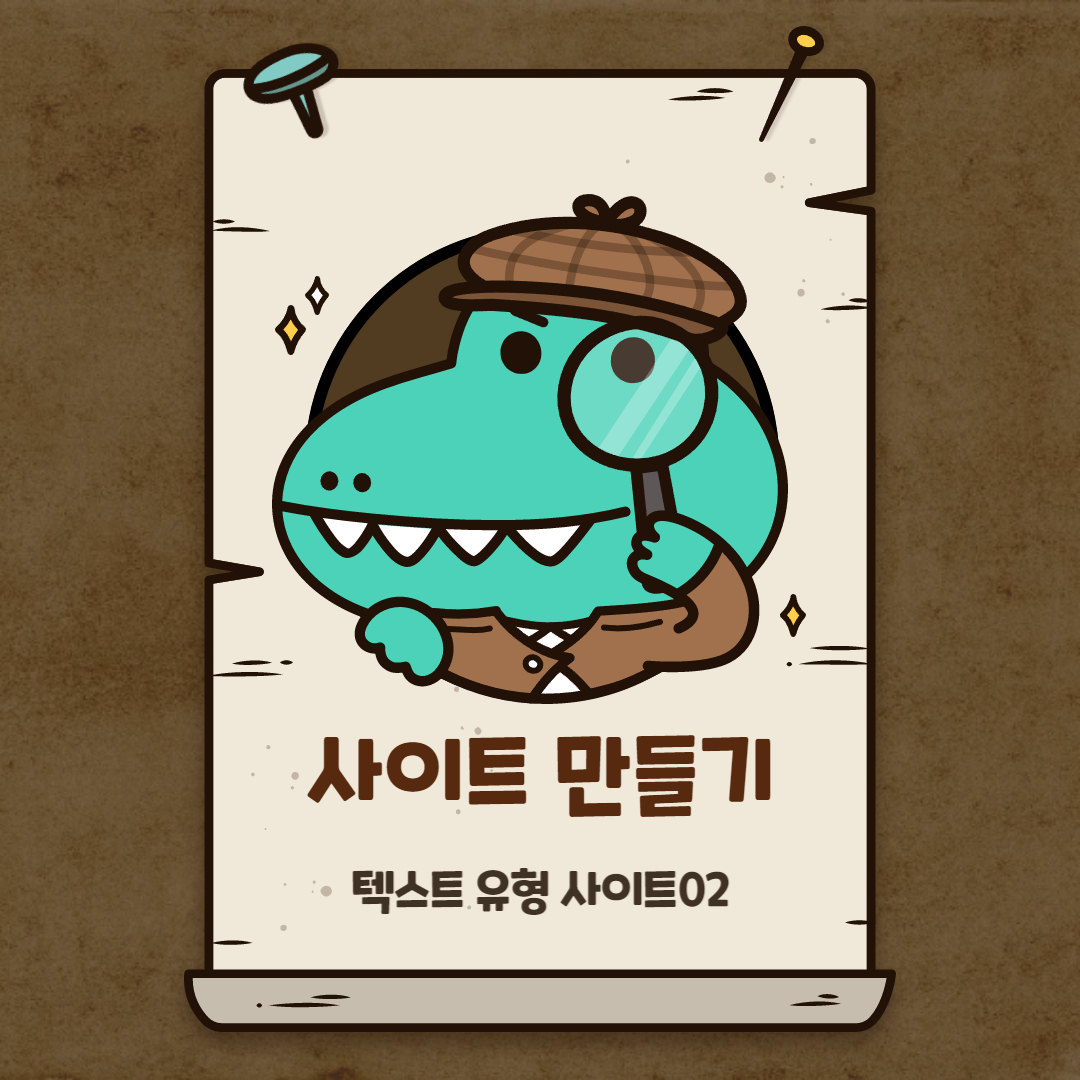
사이트 만들기
텍스트 유형01
Figma
일단 피그마를 이용해서 레이아웃의 틀을 잡아줍니다.
HTML 작성
<section id="textType01" class="text__wrap gmark section">
<div class="text__inner container">
<article class="text">
<p class="desc1">playList</p>
<h2 class="tit">플레이리스트<br>들어보기</h2>
<p class="desc2">다양한 유형의 플레이리스트를<br>여러분들께 소개합니다<br>지금 감상하시죠</p>
</article>
<article class="text">
<div class="text_left">
<figure class="icon__box" style="background-color: #7a7878;">
<img src="img/type02_icon01.png" alt="icon">
</figure>
<h3 class="tit2">비오는날 듣기좋은 리스트</h3>
<p class="desc3">비오는날 듣기좋은 플레이 리스트입니다<br>비오는날 듣기좋은 플레이 리스트입니다<br>비오는날 듣기좋은 플레이 리스트입니다</p>
<figure class="icon__box" style="background-color: #ff8282;">
<img src="img/type02_icon02.png" alt="icon">
</figure>
<h3 class="tit2">여행에서 듣기좋은 리스트</h3>
<p class="desc3">여행에서 듣기좋은 플레이 리스트입니다<br>여행에서 듣기좋은 플레이 리스트입니다<br>여행에서 듣기좋은 플레이 리스트입니다</p>
</div>
</article>
<article class="text">
<div class="text_right">
<figure class="icon__box" style="background-color: #fe0000;">
<img src="img/type02_icon03.png" alt="icon">
</figure>
<h3 class="tit2">클럽에서 자주듣는 리스트</h3>
<p class="desc3">클럽에서 자주 듣는 플레이 리스트입니다<br>클럽에서 자주 듣는 플레이 리스트입니다<br>클럽에서 자주 듣는 플레이 리스트입니다</p>
<figure class="icon__box" style="background-color: #3e2020;">
<img src="img/type02_icon04.png" alt="icon">
</figure>
<h3 class="tit2">낮잠잘때 듣기좋은 리스트</h3>
<p class="desc3">낮잠잘때 듣기 좋은 플레이 리스트입니다<br>낮잠잘때 듣기 좋은 플레이 리스트입니다<br>낮잠잘때 듣기 좋은 플레이 리스트입니다</p>
</div>
</article>
</div>
</section>
CSS 작성
/* fonts */
@import url('https://webfontworld.github.io/gmarket/GmarketSans.css');
.gmark {
font-family: "GmarketSans";
font-weight: 500;
}
/* reset */
* {
margin: 0;
padding: 0;
}
a {
text-decoration: none;
color: #000;
}
h1, h2, h3, h4, h5, h6 {
font-weight: normal;
}
/* common */
.container {
width: 1160px;
padding: 0 20px;
margin: 0 auto;
}
.section {
padding: 120px 0;
}
.section > h2 {
font-size: 50px;
line-height: normal;
text-align: center;
margin-bottom: 87px;
}
.section > p {
font-size: 16px;
font-weight: 300;
color: #000;
text-align: center;
margin-bottom: 10px;
}
/* textType */
.text__inner {
display: flex;
}
.text {
width: 32%;
}
.text .desc1 {
width: 147px;
height: 20px;
border-radius: 30px;
background-color: #52ff00;
text-align: center;
font-weight: 300;
margin-bottom: 20px;
}
.text .tit {
font-size: 50px;
font-weight: bold;
margin-bottom: 27px;
}
.text .desc2 {
font-size: 18px;
font-weight: 500;
line-height: 1.4;
}
.text .tit2 {
font-size: 24px;
font-weight: 500;
margin-bottom: 10px;
}
.text .desc3 {
font-size: 18px;
font-weight: 300;
line-height: 1.4;
margin-bottom: 97px;
}
.text_left {
width: 100%;
}
.text .icon__box {
width: 60px;
height: 60px;
background-color: #7a7878;
border-radius: 50%;
margin-bottom: 10px;
position: relative;
}
.text img {
position: absolute;
left: 18px;
top: 18px;
}
.text_right {
width: 100%;
}
결과
'사이트 만들기' 카테고리의 다른 글
| 사이트 만들기 - 헤더 유형 (7) | 2022.09.01 |
|---|---|
| 사이트 만들기 - 텍스트 유형03 (9) | 2022.08.30 |
| 사이트만들기 - 텍스트유형01 (7) | 2022.08.30 |
| 사이트만들기 - 이미지유형 03 (9) | 2022.08.19 |
| 사이트 만들기 - 이미지 유형02 (9) | 2022.08.17 |








댓글